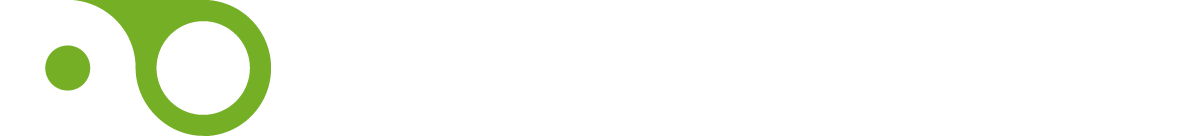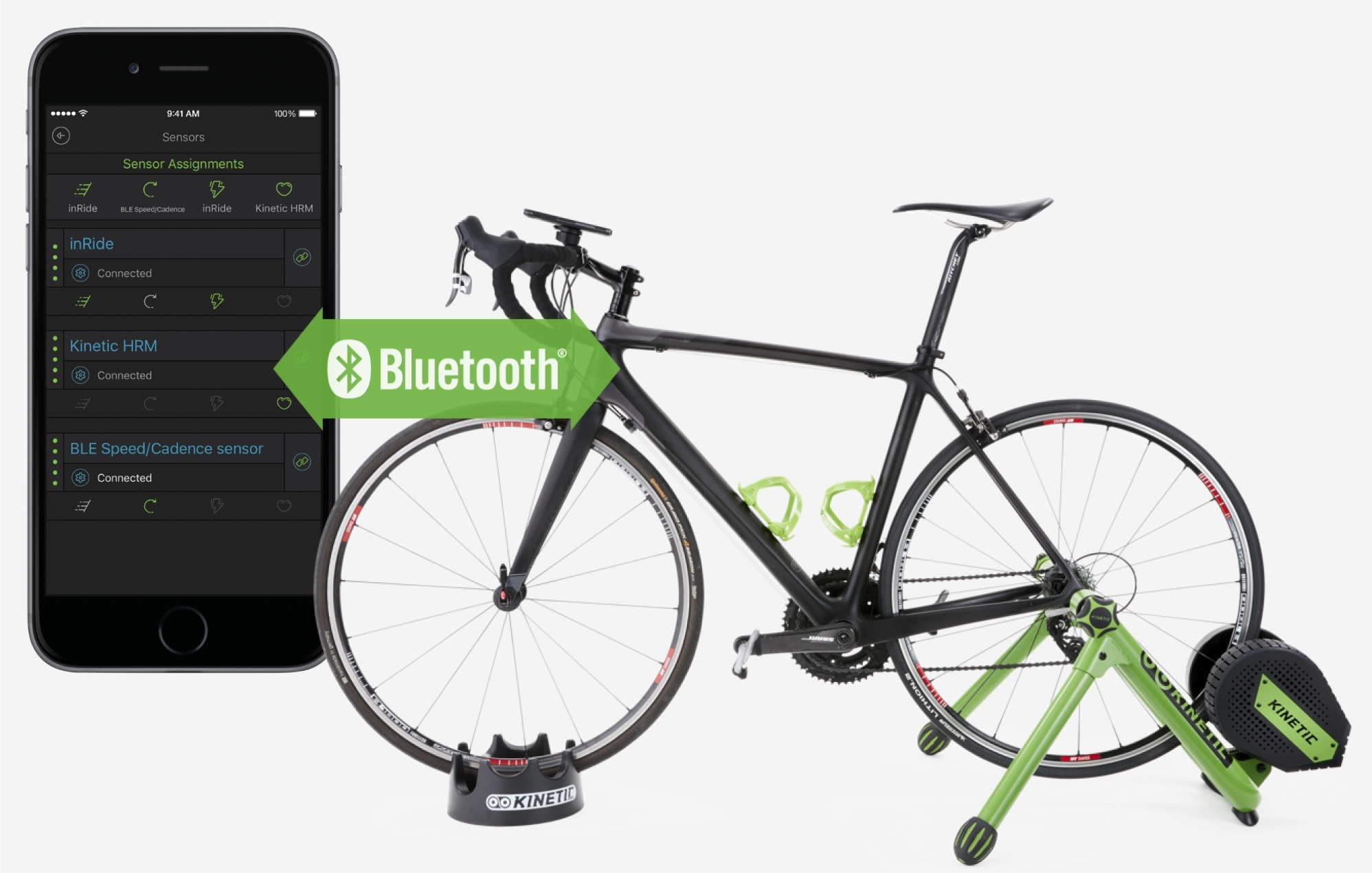Step 1: Install
Download Kinetic Fit for iOS or Android
Download and install the Kinetic Fit power training app for iOS and Android.
Create an account and a user profile.
If you know your FTP number, plug it in. If you don’t, plan on taking a fitness test.
Pair any 3rd-party apps for ride-data sharing.
Pair Social Media accounts for sharing
Join the Kinetic Strava Club
Uploads to 3rd-party app accounts:
TrainingPeaks
Strava
Map My Fitness
2PEAK
Dropbox
iCloud
iOS Health